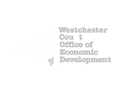Not for profit organizations interested in adding their events to the county's events calendar must first register a username and password by completing the online Register Your Organization form. Read the instructions below.
Password requirements
1) When you set your password, it must meet the requirements detailed below. If your password does not meet them, you may not be able to sign in once you have received authorization.
- A minimum of six to a maximum of 15 characters, including at least - one uppercase and one lowercase letter, one number and one special character.
- Reset your password.
2) If you have already registered and your password allows you to sign in, and edit and add events, you do not need to create a new password or re-register. Nor is it necessary to register every time you come to add an event to the calendar. One registration is sufficient. Thank you.
New users - approval process for registration requests
The registration process is not automated. Once your registration is received by the calendar administrator, it will be reviewed and approved. If we have any additional questions about your organization or what types of events will be published, we will contact you for further information. The county calendar is for not for profit organizations and their not for profit events.
Once your registration has been approved, your user name and password will be enabled and your account set up. We will send you an e-mail confirming this and then you may sign in to add events. After signing in, the "Event Submission" tab will be visible. Click on it to access the event editor. Click on the "Events" tab to view the complete event calendar.
Note: This calendar is reserved for not for profit organizations and their events. We do not accept registrations from marketing or promotional firms who would like to publish events on their clients behalf. The not for profit client will need to register its own account.
How to add events
Attached to the confirmation e-mail will be instructions on how to create and add an event. Please take the time to read the instructions as they will answer the majority of your questions.
The events calendar is intended for community events only. If your organization offers classes, do not post the class schedule. If you do, the schedule will be removed by the calendar administrator. Post only the registration period.
Important: Repeating events
The instructions will cover how to create a variety of repeating events. If repeating events are not correctly entered, they will be unpublished. If time allows, you will be notified. Please respect this request to set up the repeating events correctly. If an event doesn't fit in to the repeating event set up, then separate events will need to be created to accommodate your dates and times.
If the event streams online over a period of days or weeks or longer, it still cannot be represented as a run-on 24/7 event. It must be entered as a repeating daily event.
Please follow the instructions to maintain the integrity of the calendar for all users and visitors. If we allow a few not to follow the guidelines, then the calendar will become a less useful and effective tool.
Images
Images cannot be uploaded through the events editor to add to your event. You may link to images for which you have copyright approval to use. Images for which you do not have copyright approval should not be included on your event listing.
Thank you.